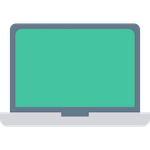Power BI Advanced Course in English
The Power BI Advanced training course is a 2-days practice-oriented course in which we elaborate on the use of Power BI Desktop and is the follow-up to the Power BI Basics Course. Among other things, we pay attention to the proper design of a model and choices for column calculations or measurements. DAX is a formula language with which you can perform all kinds of calculations with your data in Microsoft Power BI. The language is comparable, sometimes even identical, to Excel formulas. But with DAX even more is possible and the usage is a bit more complex. Working with DAX functions is lifted to a higher level, and we will work out the extra visualizations further in the training.
Skills gained
During the 2-day course Power BI Advanced you will receive, in addition to many exercises, various practical examples to work with. This allows you to use the advanced components of Power BI after following this course, such as DAX.
Who should attend to this Power BI training course?
- Users who have to combine and consult various data collections
- Users who want to visualize data outside of Excel
- Users who have to share data visualization and overviews online
- Users who want to learn how to edit larger data collections
- Users who want to know more about DAX functions, such as:
- Filter functions
- Information functions
- Logical functions
- Statistical functions
- Mathematical and trigonometric functions
- Text functions
- Functions for Time Intelligence Measurement
- And much more……..
- Controllers who will make Forecasting models
Prerequisites
You have knowledge of Excel Advanced and Power BI Desktop and Online. If you have not followed Power BI Basics Course (in English) or have not followed Excel Advanced training, enter the knowledge test here and determine your starting level immediately.
Are you unsure whether this training suits your knowledge and skills? Then contact us for advice or call us on 020-820 83 62.
Blended Learning at SignOn
The ‘classroom live’ and ‘virtual classroom’ Power BI course is supported by the digital SignOn Learning Environment with an introduction video, up-to-date course materials, various exercises and a handy Power BI installation document so you can briefly prepare your training. At SignOn, learning does not stop after attending this two-day training course. You can ask questions to our trainers for one year and get access to the learning portal for one year with additional exercises, useful tips & tricks, monthly update videos on the latest Power BI features and an invitation to a free webinar.
Skills gained
- Context
- Set up a repetition of a data model and create a date table
- Tables for measurements
- Calculation function: DAX’s Swiss army knife
- Using passive (inactive) relationships
- Understanding extended relationships, many to many, cardinality (Cardinality)
- Use of variable in DAX
- Help or Send Tables
- What If Parameters [What If]
- Top 10 DAX functions used
- Dynamic titles
- Targets (month) vs Actuals (day)
- Renewed Items
- Templates
- Parameters
- Cumulative Columns (running total)
- Extra Visualizations and additions new versions
- Histogram
- Forecasting models (Forecast)
- Dax Advanced: Extra Column Functions
- Dax Advanced: Extra Time Intelligence Measurements
- DAX Advanced (Advanced)
- Additional DAX functions
- Extra Parts
Language
The standard language during the course is English. In-company tailor-made training is also given in other languages. This basic training is also given in Dutch, see Power BI Basic course in Dutch.
Courseware
SignOn always provides all participants with the comprehensive current Power BI course material. As a result, you also have a handy reference work after the training.
Certificate
After the training you will receive a certificate.
Follow-up course
Do you want to follow a follow-up course after this Power BI Fundamentals course? Then the Power BI Expert Course (in English) course is highly recommended.
2 days
Max 10 students
![Microsoft Partner – Silver Data Analytics]()
![Microsoft Certified Trainers]()
![Cedeo]()
![UWV]()


 Terug naar het overzicht
Terug naar het overzicht 



 Show schedule and training Locations
Show schedule and training Locations  Brochure
Brochure