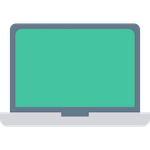Implementing and Configuring Cisco Identity Services Engine (SISE) Training
The 5-day Implementing and Configuring Cisco Identity Services Engine course shows you how to deploy and use Cisco Identity Services Engine (ISE) v2.4, an identity and access control policy platform that simplifies the delivery of consistent, highly secure access control across wired, wireless and VPN connections. This hands-on course provides you with the knowledge and skills required to implement and use Cisco ISE, including policy enforcement, profiling services, web authentication and guest access services, BYOD, endpoint compliance services, and TACACS+ device administration. Through expert instruction and hands-on practice, you will learn how to use Cisco ISE to gain visibility into what is happening in your network, streamline security policy management and contribute to operational efficiency.
Delegates will be expected to work in groups and share lab equipment, If you are attending virtually you may also be required to work in virtual breakout rooms. Extended hours may also be required to cover all of the content included in this class.
Deze cursus helpt je met:
Prepare to take the exam, Implementing and Configuring Cisco Identity Services Engine (300-715 SISE), which is part of the new CCNP Collaboration, CCIE Collaboration, and the Cisco Certified Specialist – Collaboration Core certifications.
Voor wie?
Individuals involved in the deployment and maintenance of the Cisco ISE platform.
Voorkennis:
- Foundational level understanding of Security Concepts
- Understand the concepts of 802.1X.
- Familiarity with Cisco AnyConnect Secure Mobility Client.
- Familiarity with Microsoft Windows and Active Directory.
Na het volgen van deze cursus bezit je kennis over:
- Describe Cisco ISE deployments, including core deployment components and how they interact to create a cohesive security architecture. Describe the advantages of such a deployment and how each Cisco ISE capability contributes to these advantages.
- Describe concepts and configure components related to 802.1X and MAC Authentication Bypass (MAB) authentication, identity management, and certificate services.
- Describe how Cisco ISE policy sets are used to implement authentication and authorization, and how to leverage this capability to meet the needs of your organization.
- Describe third-party network access devices (NADs), Cisco TrustSec®, and Easy Connect.
- Describe and configure web authentication, processes, operation, and guest services, including guest access components and various guest access scenarios.
- Describe and configure Cisco ISE profiling services, and understand how to monitor these services to enhance your situational awareness about network-connected endpoints. Describe best practices for deploying this profiler service in your specific environment.
- Describe BYOD challenges, solutions, processes, and portals. Configure a BYOD solution, and describe the relationship between BYOD processes and their related configuration components. Describe and configure various certificates related to a BYOD solution.
- Describe the value of the My Devices portal and how to configure this portal.
- Describe endpoint compliance, compliance components, posture agents, posture deployment and licensing, and the posture service in Cisco ISE.
- Describe and configure TACACS+ device administration using Cisco ISE, including command sets, profiles, and policy sets. Understand the role of TACACS+ within the authentication, authentication, and accounting (AAA) framework and the differences between the RADIUS and TACACS+ protocols.
- Migrate TACACS+ functionality from Cisco Secure Access Control System (ACS) to Cisco ISE, using a migration tool.
Taal
Deze training wordt in het Nederlands en Engels gegeven.
Lesmateriaal
Iedere cursist ontvangt officieel Cisco lesmateriaal. De lestijden zijn van 9:00 tot 16:30.
Onze Cisco trainers
Onze Certified Cisco Systems Instructors (CCSI) zijn expert in hun vakgebied en zijn gecertificeerd volgens de voorwaarden van Cisco. Naast het geven van trainingen werken ze ook in projecten en kennen als geen ander de dagelijkse praktijk. Daardoor weten zij waar cursisten dagelijks mee te maken krijgen en tegen aan kunnen lopen. Zij gebruiken daarbij hun praktijkervaring ter verrijking van de theorie in de klas.
Examen Upgrade
Deze training bereidt je voor op het examen: ‘300-715 – Implementing and Configuring Cisco Identity Services Engine’.
Wanneer je voor dit examen slaagt, ontvang je het volgende certificaat: Cisco Certified Specialist – Security Identity Management. Je voldoet hiermee aan de concentration requirement voor de CCNP Security certificering.
Naast het volgen van deze cursus raden we je aan om eerst ervaring op te doen voordat je de examens doet. De Cisco examens worden afgenomen door Pearson Vue op een van hun de examencentra in Nederland. Ze kunnen op elke werkdag worden ingepland.
Het Implementing and Configuring Cisco Identity Services Engine (SISE) 300-715 certificaat is 3 jaar geldig vanaf de datum dat het examen is behaald. Bekijk hier het hercertificeringsbeleid.
Vervolgtraining
Wil je na deze cursus een aansluitende cursus volgen? Kijk dan eens naar een van onze andere Cisco trainingen. Wij zijn blij met jou als loyale cursist. Daarom ontvang je op bijna al onze trainingen automatisch 5% loyaliteitskorting op je factuur, wanneer je inschrijft voor een volgende training.
5 dagen
Max 16 deelnemers
![Microsoft Partner – Silver Data Analytics]()
![Microsoft Certified Trainers]()
![Cedeo]()
![UWV]()


 Terug naar het overzicht
Terug naar het overzicht 



 Toon data en locaties
Toon data en locaties  Brochure
Brochure 





 Startgarantie
Startgarantie